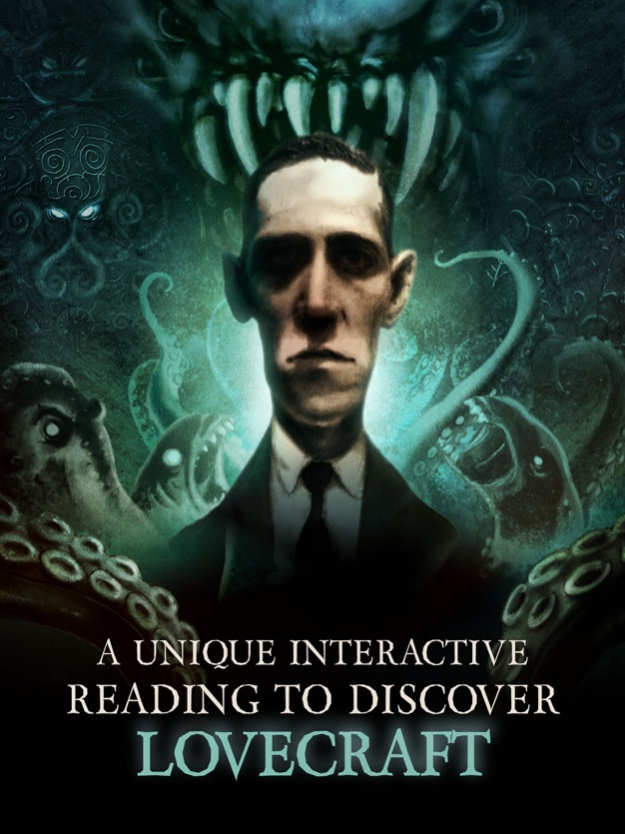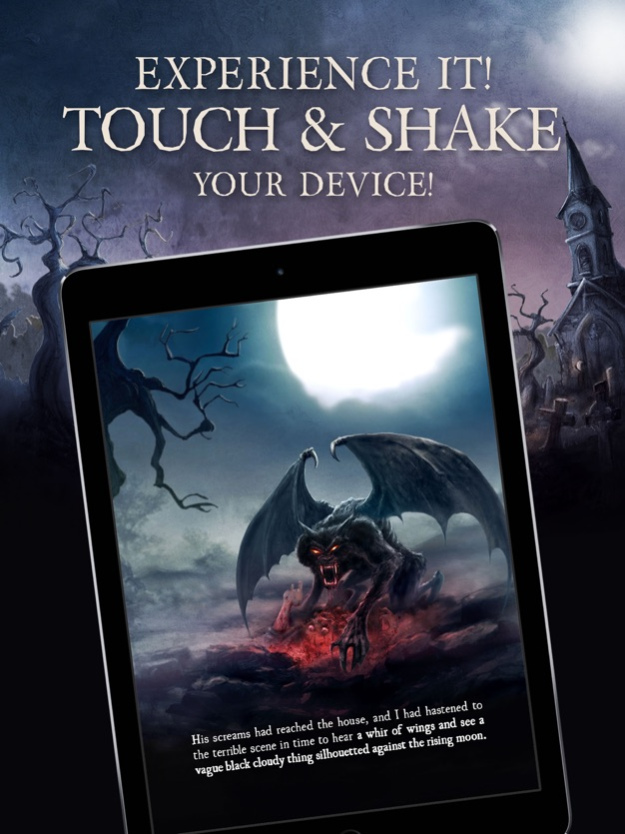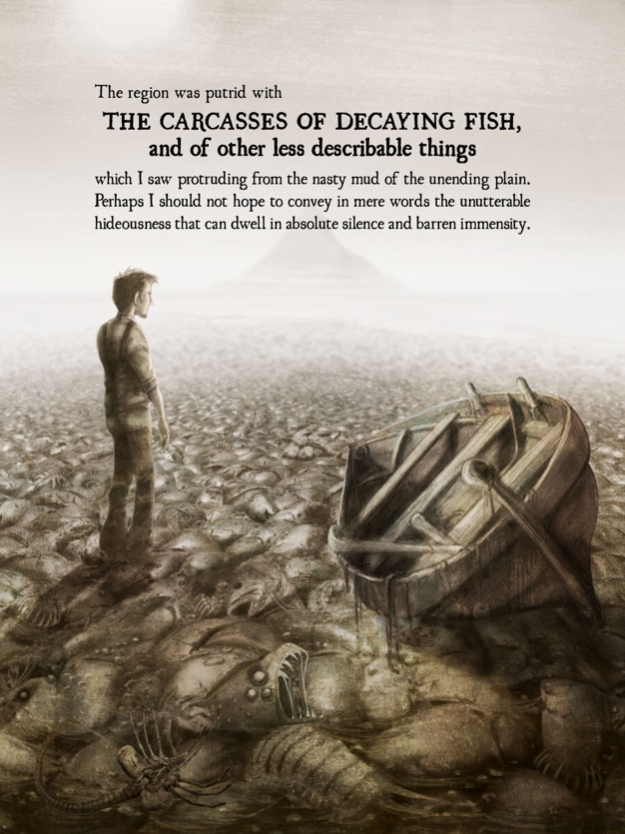iLovecraft Collection Vol. 1 1.3.3
Paid Version
Publisher Description
This creation has elevated some of the best short works of H.P. Lovecraft to whole new level providing the artistic & technological treatment this masterful horror genius
iClassics: Beyond Engrossing
iClassics unites the old and the new to create immersive experiences that inspire and move everyone.
From the producers of the acclaimed iPoe Collection, in this Immersive Entertainment volume, iClassics Productions pulls together a superb collection of tales from horror master H.P. Lovecraft.
In this innovative Immersive Entertainment app, a fine selection of horror tales is lovingly and artistically enhanced with interaction, illustration, animation, FX, and OST.
This immersive experience includes three masterpieces from the literary legend, including Dagon, The Hound and The Window.
By casting a modern glare on these classic H.P. Lovecraft stories, the result is a spectacular and wholly original experience that utilizes every feature of modern mobile devices (gyro-perspective, flash, vibration).
TILT to reveal what's in the shadows
TOUCH to uncover obscured details
TURN to discover what lurks off the screen
Dreamy, surreal, dark, and captivating, H.P. Lovecraft transgressed the limits of literary terror in the 20th century.
Fittingly, the artistic and technological treatment of his works by iClassics Productions is equally as groundbreaking, hurling his words into the 21st century while keeping the original texts wholly intact.
▶ APP FEATURES:
Main features:
· An hour of interactive reading
· Available in 4 languages: English, Spanish, French and Portuguese
· 3 stories, more than 180 illustrations, 50 animations and 60 interactive pages, illustrated and directed by David G. Forés
· Over 35 minutes of Original Soundtrack by Miquel Tejada
· Extras. Lovecraft biography and Sketchbook
· Original tales from the writer – no adaptations
Additional features:
· Jump to any page in the book with our handy table of contents
· Page Memory: Leave the app at any moment, and come back to the same page
· Universal App: Pay once, and run on iPhone and iPad.
· Easy to use interface
▶ ABOUT THE iCLASSICS COLLECTION:
iClassics are interactive experiences based on literature from all times: E.A. Poe, C. Dickens, H.P Lovecraft, and many more!
Discover them at www.iclassicscollection.com
-----------------------------------------------------------------
Please SHARE YOUR REVIEW below. It means a lot to us!
We'd Love To Hear From You!
- Need tech support? Contact us at support@iclassicscollection.com
- Say hello to us on FB! www.facebook.com/iLovecraftCollectionApp
Sep 15, 2020
Version 1.3.3
Minor fixes
About iLovecraft Collection Vol. 1
iLovecraft Collection Vol. 1 is a paid app for iOS published in the Reference Tools list of apps, part of Education.
The company that develops iLovecraft Collection Vol. 1 is iClassics Productions, S.L.. The latest version released by its developer is 1.3.3.
To install iLovecraft Collection Vol. 1 on your iOS device, just click the green Continue To App button above to start the installation process. The app is listed on our website since 2020-09-15 and was downloaded 55 times. We have already checked if the download link is safe, however for your own protection we recommend that you scan the downloaded app with your antivirus. Your antivirus may detect the iLovecraft Collection Vol. 1 as malware if the download link is broken.
How to install iLovecraft Collection Vol. 1 on your iOS device:
- Click on the Continue To App button on our website. This will redirect you to the App Store.
- Once the iLovecraft Collection Vol. 1 is shown in the iTunes listing of your iOS device, you can start its download and installation. Tap on the GET button to the right of the app to start downloading it.
- If you are not logged-in the iOS appstore app, you'll be prompted for your your Apple ID and/or password.
- After iLovecraft Collection Vol. 1 is downloaded, you'll see an INSTALL button to the right. Tap on it to start the actual installation of the iOS app.
- Once installation is finished you can tap on the OPEN button to start it. Its icon will also be added to your device home screen.